Report Viewers
In this section, you will find information on how to view (run, execute) reports created in dReveal.
As standalone tools, you can choose between our Lite version (for --individual use--) or our Enterprise version (--for centralized use, suitable for a group of users--).
Lite
To use the Lite version, simply download and install our extension in your web browser (Chrome). Then, select or create the connection to your locally installed database, drag the report onto the browser window, and view the report.
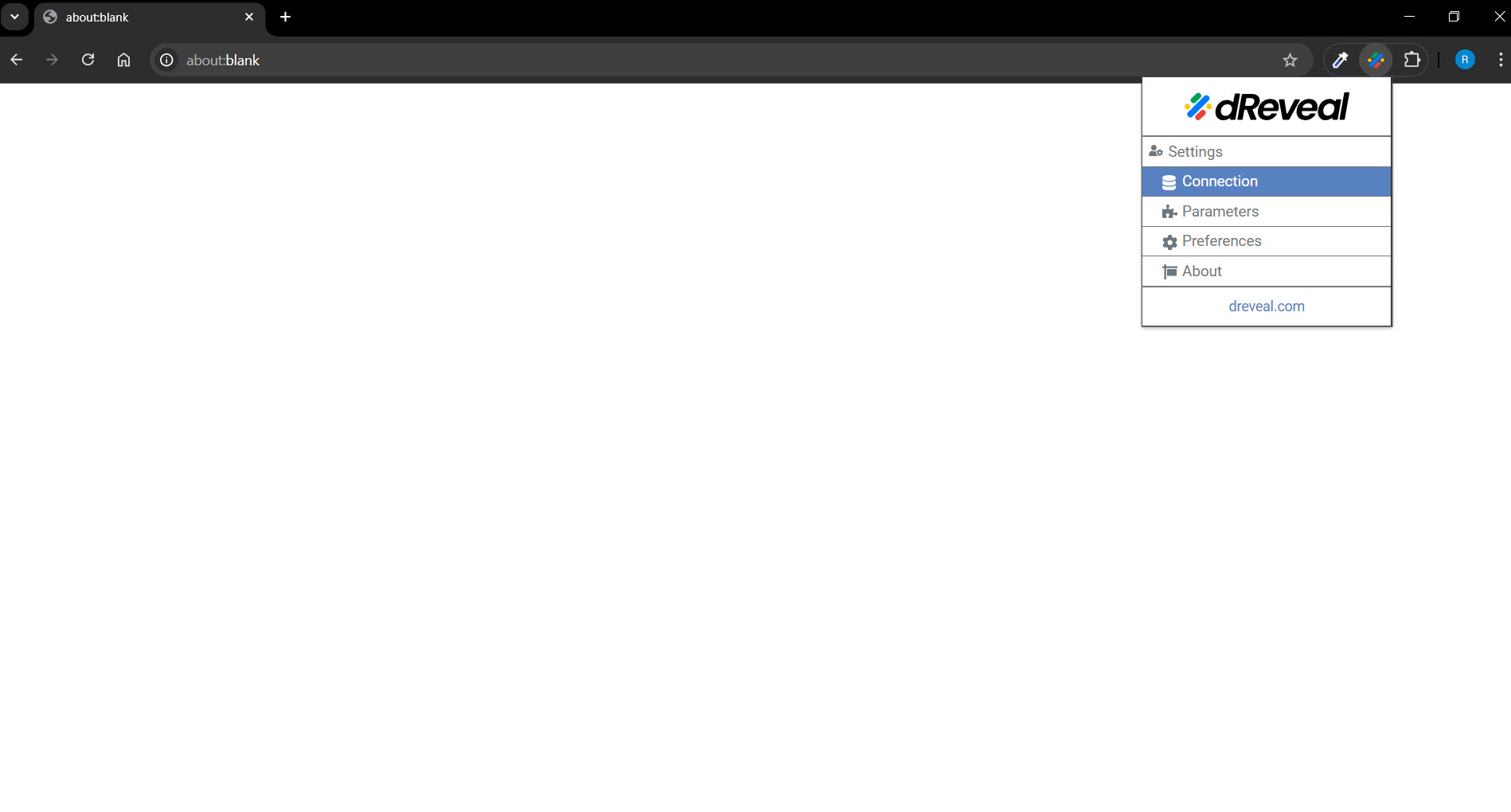
Enterprise
The Enterprise version has many more functionalities than our Lite version. Upon installation, a local site will be created. Through this site, an administrator can publish a set of reports and manage viewing permissions, granting or removing access for specific users or user groups.
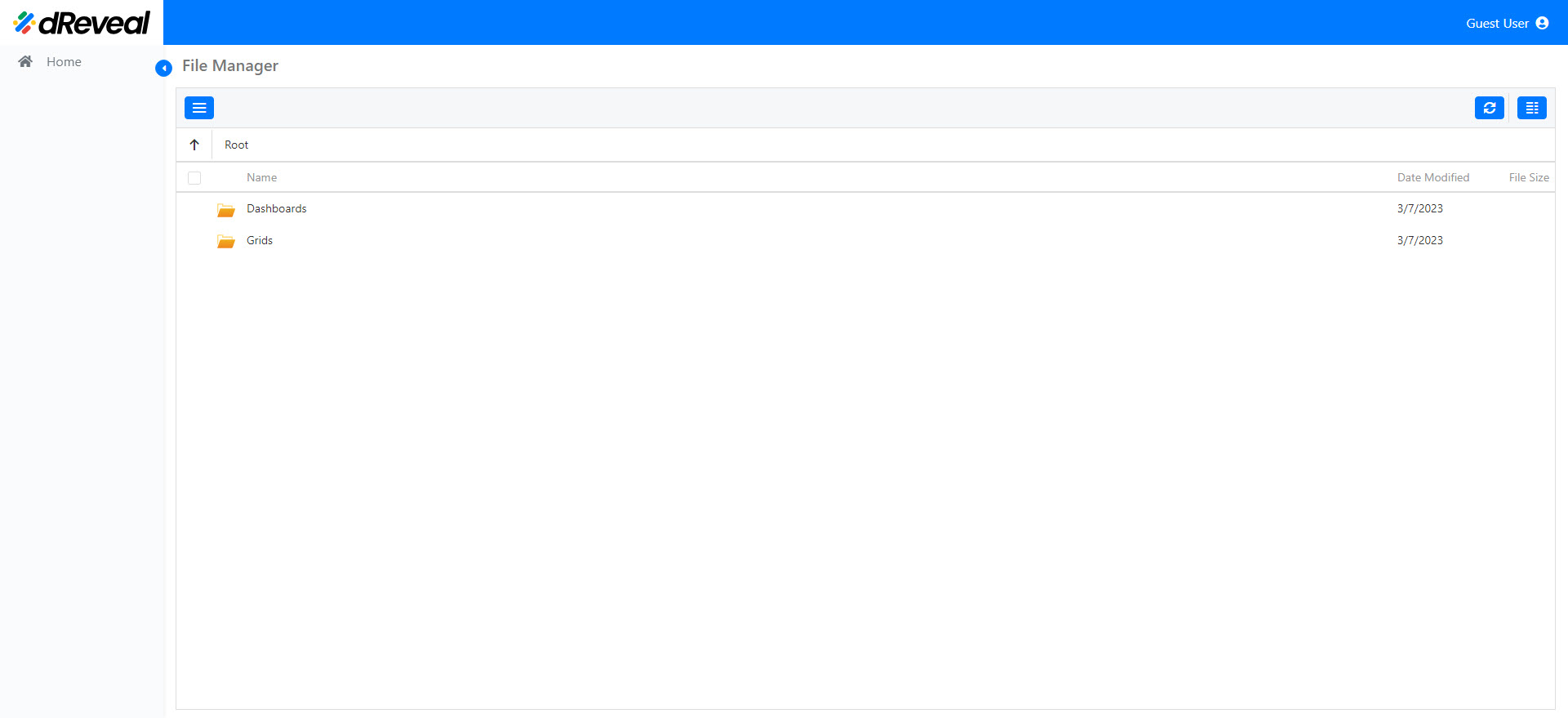
Find more information about our viewers en their corresponding section